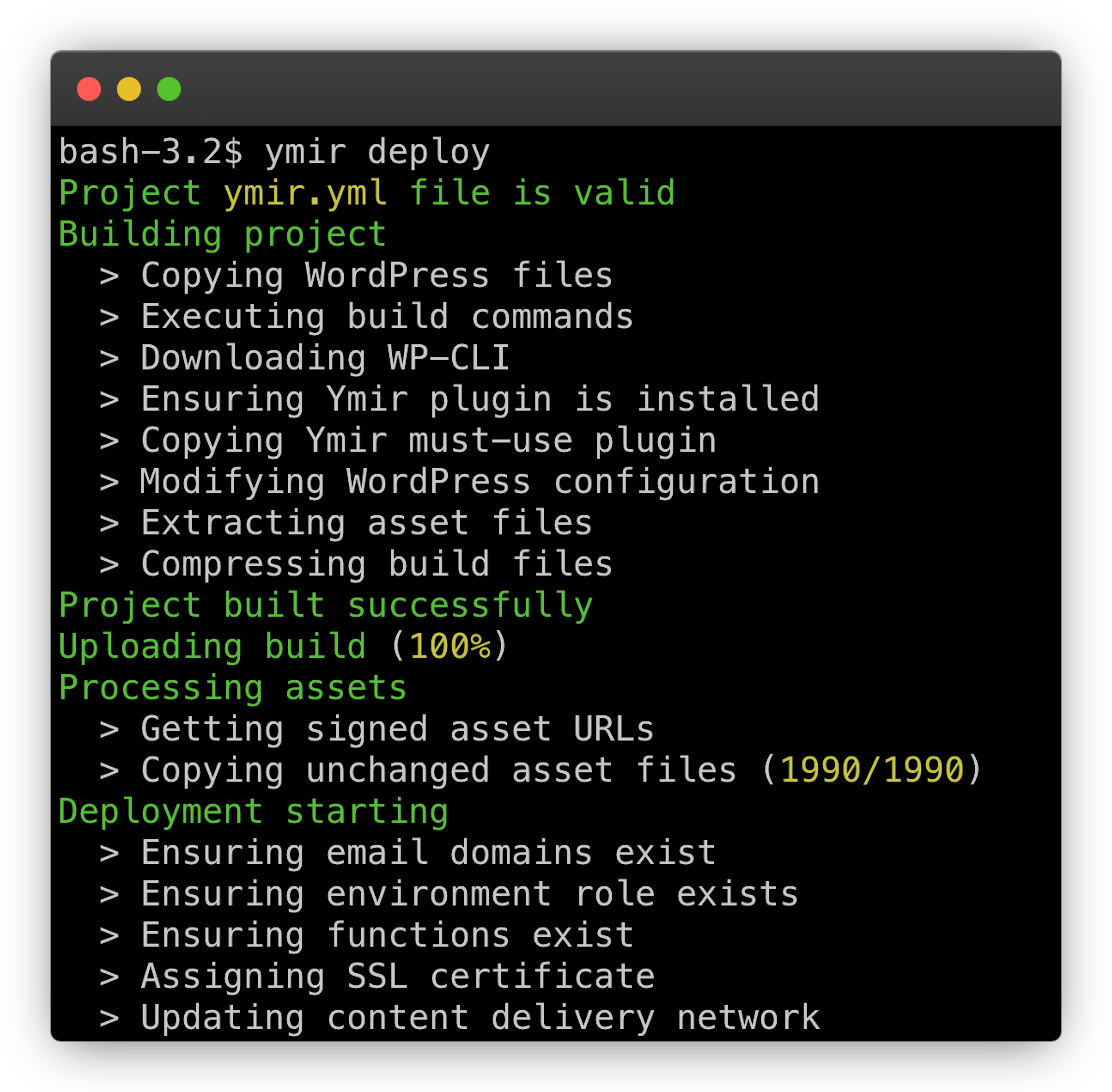Switching to Ymir
Ymir's mission is to make sure you never worry about your WordPress server ever again. But that's also what a lot of other tools and services are trying to do. So you might wonder, “How does Ymir compare to them?”
Here's an honest take on why I think you'll love Ymir compared to what you're using right now.

No more server worries
You pay other tools and services so you don’t worry about your server. But it’s never quite true. Something will eventually break. When that happens, you’ll get called by your boss or client because something broke.
Now, serverless doesn’t mean there isn’t a server somewhere. It’s a misleading term for that. But if you’ve used a platform as a service like Heroku , you’ve experienced the joy of serverless.
With these services, there’s still a server somewhere. It's just not something you have to worry about. If you push code to their platform and it works, it’ll still work tomorrow.
That’s the magic of using Ymir.

Modern deployment workflow
Making code changes to a WordPress project is something that we do regularly. Yet it’s often something we dread to do because we never know what might happen. Often there’s also no simple way for you to revert your changes if you made a mistake.
Deploying changes to a WordPress project should be something you can do as much as you want. But you can only do that if you have confidence that it’ll work properly every time. You also need to know that you can quickly correct a mistake if you make one.
When you use Ymir, you also get a modern WordPress deployment platform. No need to upload files via FTP or put together some deployment script. Ymir packages and ships your code to your AWS infrastructure for you. And no sweat if you make a mistake, you can rollback your changes in seconds.

Enterprise scale with AWS
With Ymir, you’re running your WordPress sites on Amazon’s top of the line infrastructure. This is the same infrastructure that a lot of managed WordPress hosting companies use. That's because most don’t run their own data centers and instead rely on an infrastructure provider such as AWS.
You also don’t have to worry about your resources going down without notice. Obviously, AWS outages happen, but they’re newsworthy because of their rare occurrence. (And also because they take out half the internet with them lol) In reality, there are few companies on the planet with the expertise to keep your WordPress site running with near perfect uptime.
“Ymir’s serverless architecture for WordPress made perfect sense, offering potential cost optimization and the flexibility we needed.”
How Ymir compares
There are different ways to host a WordPress site. Each has its tradeoffs. Learn how Ymir compares to them.

Running your own server
There are a lot of reasons to love running your own server, but it also comes with a lot of responsibility. With Ymir, you get to keep control of your infrastructure without all the headaches of managing it.

Using a server management tool
Server management tools (such as Cloudways, Gridpane, Runcloud, SpinupWP) help ease some of the burdens of running your own server for a price. But you’re still the one responsible if there’s an issue. With Ymir, you get all the benefits of a server management tool without the server to be responsible for.

Managed WordPress hosting
Managed WordPress hosts (such as Kinsta, Pagely, Pantheon, WP Engine, etc.) charge a premium to let you host your WordPress site on their finely tuned infrastructure. And while they have for support, you’re still the one responsible if there’s a problem. With Ymir, you get the same incredible infrastructure as a managed host without the price tag or the worries.
Want to see Ymir in action?
Check out the demo