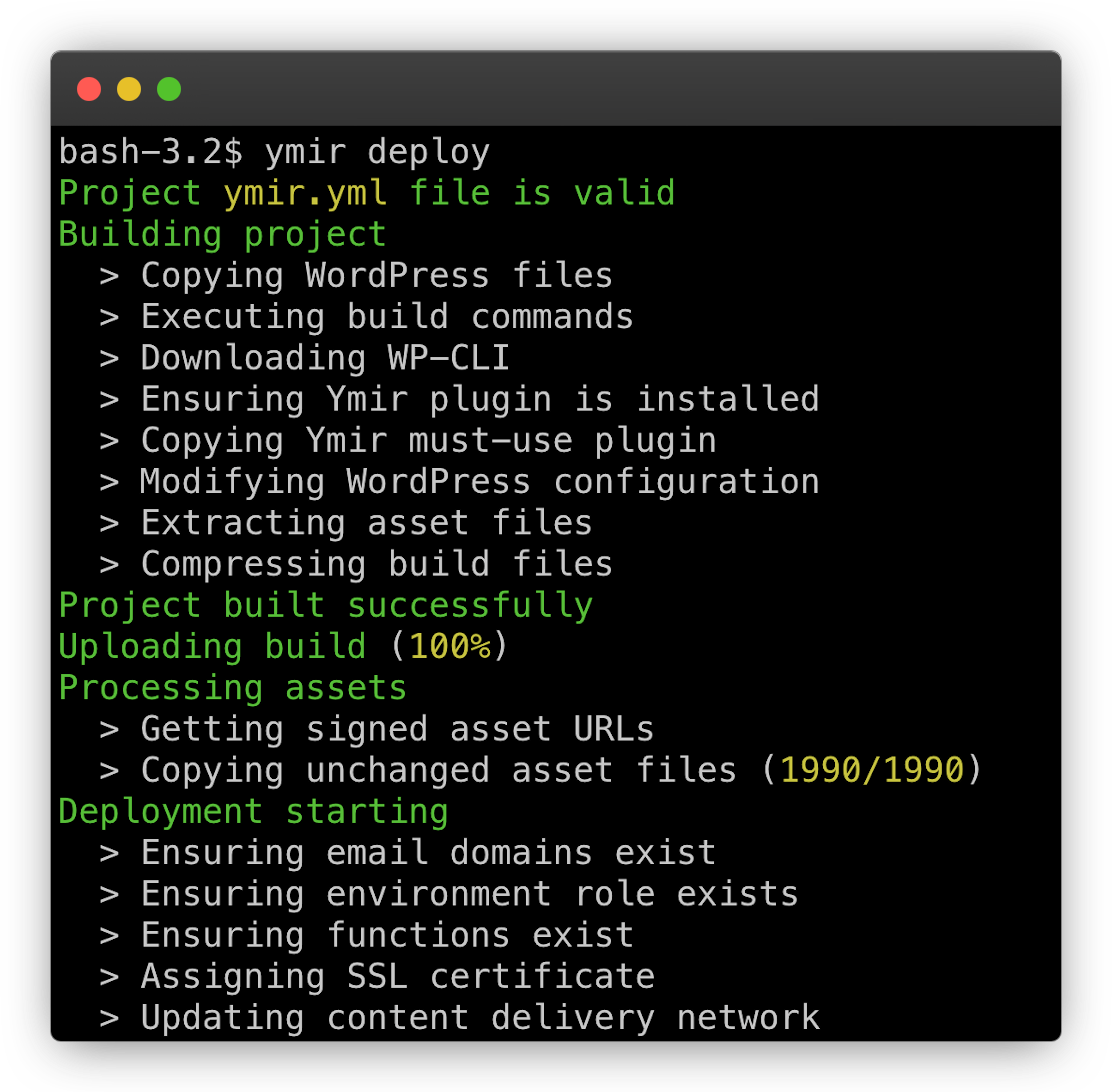Begin your serverless journey
Start your 14-day free trial today
Personal
Unlock the power of serverless for your personal WordPress project.
$39 /month
Price doesn't include your AWS costs
Get started free-
3 Projects
$13/month for each additional project
-
Personal projects only
-
Unlimited deployments
-
One team
-
Unlimited team members
-
Community support
-
Cost allocation tags
Agency
Infinitely scaling WordPress hosting for your agency.
$999 /month
Billed annually
Schedule a call-
Unlimited projects
-
No restrictions on projects
-
Unlimited deployments
-
Unlimited teams
-
Unlimited team members
-
Premium technical support
-
Cost allocation tags
Enterprise
Use serverless to build your next WordPress-powered product or add serverless to your WordPress hosting company offering.
Let's talk
Schedule a call- Commercial use for products
- Bundling or reselling for hosting
- SLA
- Engineer-led platform integration
- Slack Connect
- Onboarding & priority support
“I take pride in my ability to push any tool we use at Mindsize to its breaking point. I tried my best to break Ymir, but only found edge cases that Carl resolved right away.”
Frequently asked questions
Can’t find the answer you’re looking for? Email me and I'll be happy to answer your question!
Do you have a free trial?
Yes! Ymir has a 14-day free trial. You'll need to add a valid credit card to begin, but you won't get charged until the end of your trial.
Will my website go offline if I cancel?
Nope! The infrastructure that Ymir configured is yours forever. That includes all deployed projects. They'll stay online as long as you keep paying your AWS bills.
That said, you won't be able to deploy any changes to those projects. You also won't be able to make changes to your AWS infrastructure using Ymir. You can still make changes yourself from the AWS console.
What qualifies as a personal project?
A personal project refers to a project that you personally own. This means that you have legal rights and full control over the project. It can be a project that you’ve started on your own or with a group, as long as you hold ownership rights. Examples could include a personal website, a hobby project, or a small business that you own.
If you’re using Ymir for a project that someone else owns, such as a client’s project or a project for your employer, this would not fall under the definition of a personal project. Instead, it would fall under either the Agency or Enterprise plan, depending on the specifics.
You can refer to the Fair Use Policy in the Terms of Service or contact us if you have any questions about which plan is the right fit for your usage.
How does support work?
Support emails only cover issues with the Ymir platform itself. For example, an error during deployment or provisioning a resource on AWS. Otherwise, a personal Ymir subscription only comes with community support and extensive documentation . If you have questions, you can ask them in the Discord server or the forum .
Ymir has a well-tested integration layer that works with popular WordPress plugins. If you have an issue with a plugin, it’s your responsibility to investigate and work with the plugin developer to identify the issue.
Everything else falls under premium technical support. You may buy a one-time support package starting at $2,000. Premium technical support comes included with the agency and enterprise plan.
I'm not comfortable with command-line. Is Ymir right for me?
While Ymir lets you do things using the web application, you cannot deploy a project without using the Ymir command-line tool. Ymir has excellent documentation to help you work with the Ymir command-line tool. But really, it all depends with your level of comfort with command-line tools or your desire to learn about them.
What happens if I get a DDoS attack? Will I wake up to a crazy AWS bill?
Ymir has safeguards in place to prevent potential issues like this. By default, a project cannot scale in a way to cause a massive bill if such an event would occur. You must make a deliberate configuration change to your project to allow for unlimited scaling.
AWS CloudFront also has basic DDoS mitigation capabilities available for free through AWS Shield Standard . Ymir also lets you configure an web application firewall (WAF) if you want to protect yourself against more serious threats. You can also choose to use another content delivery network with DDoS protection such as Cloudflare.
Want to see Ymir in action?
Check out the demo